How to Use NoFollow


Nofollow attributes have long provided content creators with a straightforward way to tell search engines when, for all intents and purposes, to ignore a link on their website while still providing the user with potentially valuable content.
That handy little tool just got a major upgrade, so we thought we’d cover the basics of how nofollow attributes work, what’s changed and what you need to do next.
In 2005, Google announced that they were introducing a way to combat low quality link spam from bombarding your site.
“From now on, when Google sees the attribute (rel="nofollow") on links, those links won’t get any credit when we rank websites in our search results.”
They go on to say, (and this one’s important!): This isn’t a negative vote for the site where the comment was posted; it’s just a way to make sure that spammers get no benefit from abusing public areas like blog comments, trackbacks, and referrer lists.”
Later, it was adopted as a standard to also signal when a link had been paid for by someone.
For example, if a paint brand pays you for sponsored work to create a new DIY project using their newest paint line, and you link to their website, where your readers can buy the paint.

Knowing when to add nofollow attributes to a link is as simple as, “Do I want to pass authority on to the website this link directs readers to?”
Ask yourself:
No-following links like this doesn’t hurt the other content creator, but it doesn’t help you, either.

As of September 10, 2019, Google has released two new nofollow attributes that give them more information about the links you are inserting into your posts.
To quote my favorite movie, Paul, “Evolution, baby!”
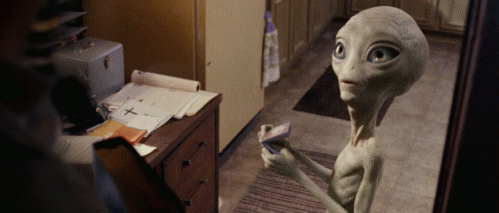
rel="sponsored" Mark links that are advertisements or paid placements (commonly called paid links) as sponsored.
rel="ugc" We recommend marking user-generated content (UGC) links, such as comments and forum posts, as ugc.
If you want to recognize and reward trustworthy contributors, you might remove this attribute from links posted by members or users who have consistently made high-quality contributions over time.
Source: Google Help
Google is always looking to get smarter. We say it at Mediavine all the time, and the proof is in all our products.
Everything from the Mediavine Video Player upload process to Create asks you to describe the content in detail, so that we can pass that on to Google.
The more information you give Google, the better.
Why do we say that? Because Google is constantly looking to better understand the context of your webpages.
Making all nofollow attribute types into hints that help them better understand the context behind why you’re linking to an external site creates a whole new set of data for Google Search.
It’s important to note that the original nofollow attribute is also changing from what was understood to be an “absolute,” to a hint.
Where this attribute meant the link was entirely ignored before, Google is straightforwardly telling us that going forward, it is considered a hint.
The link, and the context the nofollow attribute is providing, will both be captured as data for Google to understand, instead of excluded from the data set.
They confirm that they won’t send link authority to external links with a nofollow attribute, but the fact that they are now capturing the link and its attribute at all is a big change to how it’s understood this tag was previously used.
So says Google:
[These are] two new link attributes that provide webmasters with additional ways to identify to Google Search the nature of particular links.
When “nofollow” was introduced more than 15 years ago, all links marked with the “nofollow” attribute were treated exactly the same — pretty much ignored by the search algorithms entirely.
Now they’ll be able to use these new attributes as ways to give Google Search hints about the context behind the link, which, along with other bits of data, will allow them to better understand linking in general.
Looking at and analyzing all the links they encounter as part of crawling, rather than ignoring some of them, gives them more data to pour over and learn from.
At the same time, they’re also allowing you, as the site owner, to indicate when you don’t want to pass full authority to a link you’ve placed within a post.

The “sponsored” attribute is pretty straightforward. If money (or product or compensation of any kind) has changed hands, use this attribute.
The “UGC” attribute helps you tell Google that the link has been placed there by a reader submitting a form somewhere on your site.
This does not mean that every comment link on every website in every corner of the internet should receive this designation.
As you can see from their definitions above, you could absolutely follow (i.e. remove this attribute and just use a regular link with no qualifications) comment links if they come from a community member that you know to be trustworthy.
However, unless you run a forum as part of your website, you probably won’t use this attribute very often.
YES! Google is not getting rid of the original attribute, or how they interpret it.
Directly from their blog post: “Use this attribute for cases where you want to link to a page but don’t want to imply any type of endorsement, including passing along ranking credit to another page.”
No! (Thank goodness!) Google will still interpret those links the way you intended.
It is mentioned that they would like for you to move to using these new attributes when possible, but there’s no reason to spend hours updating the thousands of links that are already on your website.
Just use the new attributes going forward.
These attributes work as hints as part of the ranking algorithms as of September 10, 2019.
For crawling and indexing purposes, nofollow will become a hint on March 1, 2020.
SEO analysts tend to agree (and that doesn’t happen often) that robust linking is a key element of any good SEO strategy.
SEO aside, linking to other websites on the internet is a powerful way to enhance the user experience.
Linking the right way, for every kind of link, is easy once you’ve got the basics down, like these new nofollow attributes.
Stay up to date with the latest from Mediavine
Publishers spend time creating great content that keeps readers coming back, and we know that safeguarding that content and maintaining control over how it’s used are critical concerns in today’s …
 Eric Hochberger
Eric Hochberger
In a blog post last week, Google announced plans to launch generative AI into Search Labs with a new product called Search Generative Experience (SGE). What exactly is SGE, and …
Since ChatGPT’s release in November 2022, OpenAI’s prototype of generative AI — that is, artificial intelligence that can produce new content on demand — has dominated popular tech media. We’ve …